Canonical
on 2 August 2010
Free Culture Showcase's growing momentum, we are turning our attention to Ubuntu's sound theme. Since we're moving towards visually a slicker desktop theme, we'd like the sounds to fit
in. As much as we love you The Old Ubuntu Startup Sound, it's time to say goodbye.
Here's the brief
We need some sounds. Here's the list.Desktop Ready Your computer's booted up and it's waiting for your password. You might be in another room making a cup of tea so this sound can be a little bolder than our general minute-to-minute sounds.Desktop Login This is the 'Ubuntu Startup Sound'. Please.. keep it short :)Instant Messaging When somebody wants your attention, you need to hear about this or you might miss them. We want a 'new conversation' sound that serves this purpose. We don't want foghorns or big intrusive sounds but something that cuts through the hubbub would be of benefit in this context. We'd want this 'new conversation' sound to be played once and then replaced with a much softer tone for subsequent messages. [Note that we may not be able to use the 'new conversation' sound straight away, but we'd like to get there and having the right sound will help push this] EmailGetting an email is nice. It should have a nice little sound. Error Let's try to be careful here. Sometimes a subtle audio nudge is all that's needed to let the user know they tried to do something they weren't supposed to. We're not punishing here, and we're not training dogs, but sometimes a little audio cue can help people get back on track. |
The Feeling
We want a theme that is subtle, restrained and professional. We want Ubuntu to have an air of distinction and maturity, and the sound theme is a big part of that.Some Rules
- We need flawless production quality and audio that is effective across output devices of a broad range of fidelity, from laptop speakers to hi-fi systems.
- Audio should be submitted in the following format: 44.1KHz 16 bit Wav. No compression required.
- Submission of audio should be provided via a link to an uploaded zip, tar.gz or rar archive containing clearly labelled files.
- Ubuntu Code Of Conduct applies, no silliness.
When's the deadline?
Be ready in time for the next Ubuntu Developer Summit. UDS-N starts 25th October 2010 so we'll set the deadline one week sooner to give us a chance to consolidate everything.We'll have a session or two there where we collaboratively evaluate the various offerings. From these sessions we'll prepare a shortlist and then live with each of these sound themes for the next few weeks before picking a winner.