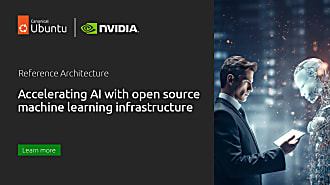wgs1
on 20 June 2019
Kubernetes on Mac: how to set up
UPDATED in July 2020 with the latest instruction set.
Are you looking for a Kubernetes solution to run on your Mac? MicroK8s is a lightweight, pure upstream distribution of Kubernetes developed by Canonical. It’s a compact Linux snap that installs a single-node Kubernetes cluster alongside carefully selected add-ons on Linux, Windows and macOS. Although MicroK8s was originally built for Linux, Kubernetes on Mac works natively with MicroK8s, using an Ubuntu virtual machine (VM).
MicroK8s has a low resource footprint and can be used as a single-node Kubernetes or as a multi-node cluster. This allows teams to develop and test their cloud-native applications, build CI-CD pipelines, develop AI/ML models or embed an auto-upgradeable Kubernetes in IoT and edge appliances.
While MicroK8s automates the typical functions of Kubernetes, such as scheduling, scaling and debugging, it also abstracts some of its complexity by pre-packaging add-ons such as DNS, the Kubernetes dashboard, and Istio. Additionally, MicroK8s follows the upstream Kubernetes release cadence, making new versions available within days of the official release.
Kubernetes on Mac set up steps
The following steps are required to download MicroK8s on macOS and set up the necessary add-ons to access the MicroK8s dashboard.
Step 1: Install MicroK8s
brew install ubuntu/microk8s/microk8s
microk8s install
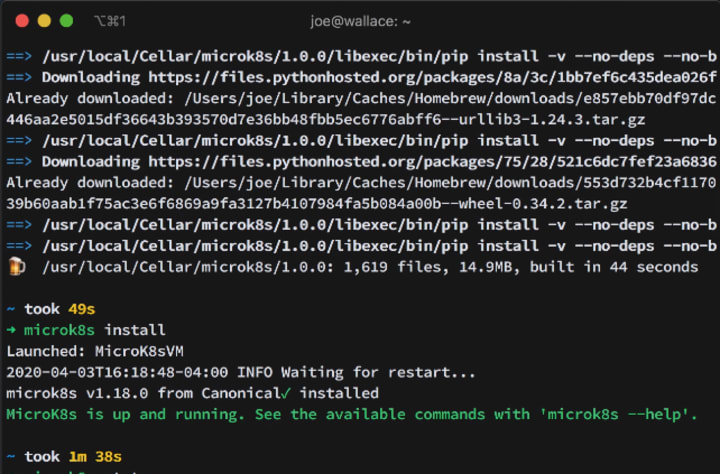
If you don’t have the brew command you can get it from the Homebrew website.
Step2: Check MicroK8s status
microk8s status --wait-ready
Step 3: Enable the dashboard add-on
microk8s enable dashboard
Step 4: Access the Kubernetes dashboard
microk8s dashboard-proxy
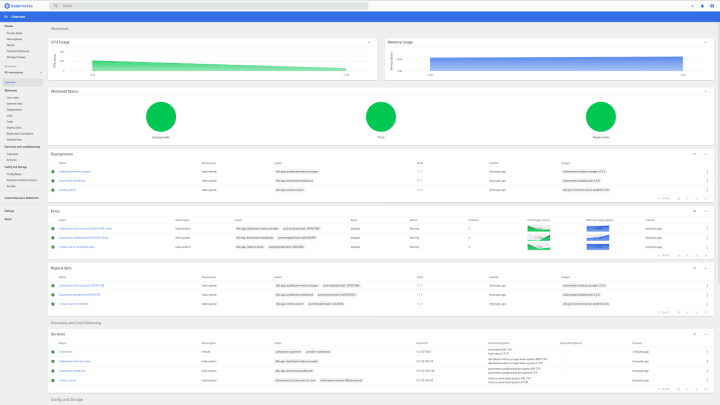
Kubernetes on Mac in summary
MicroK8s is easy to install and provides a nice way to do Kubernetes on Mac workstations. For larger-scale use cases, MicroK8s nodes can be clustered together. To read more about clustering and other advanced MicroK8s configuration, continue reading and exploring with the official MicroK8s documentation.
Useful reading
- Install a local Kubernetes with MicroK8s – tutorial
- Build a RaspberryPi Kubernetes cluster with MicroK8s
- Install single node and multi-node Kubernetes
- Kubernetes on Windows: how to set up
- For CTOs: the no-nonsense way to accelerate your business with containers
- Multipass on Mac
- How to integrate Ubuntu with Microsoft Active Directory